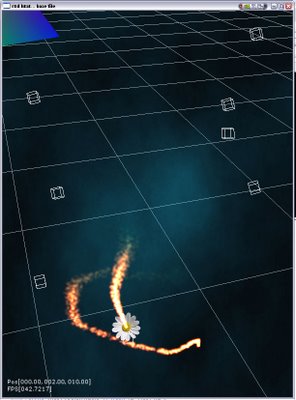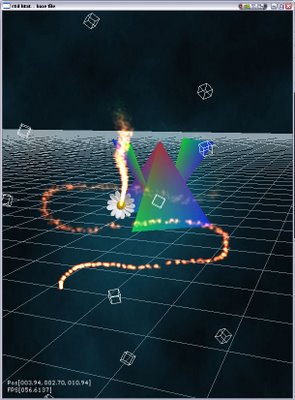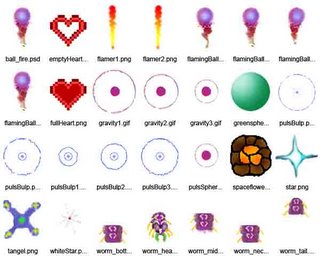THE GAME IN BRIEF
Its a mobile game. Specially designed for smart phones or PDAâs. Where player has to control a continuously moving ball with the help of a bar, that he can draw on the mobile screen using pen. That bar will act as a barrier on the way of moving ball. And the ball will rebound after striking the bar. The target of the player is to not to allow the ball to hit the boundries of the screen and in addition to that he has to make the ball to hit specific items moving in space to earn points and some strengths and also he has to avoid some items in space that can result in death or loss of points for the player. So ultimately the goal of the player is to stay alive as long as he can and cover more and more stages, to get maximim points.
"Hawkins Wormhole" - narrative
You are Steven Hawkins and you are traveling through universe with a spherical time capsule. Your mission given to you by the Royal Science Academy is to collect Newtons "apples" that has been spread out in the universe by the big bang. When you have collected enough of apples in one area a wormhole will form as a space worm appears. The space worm wants to eat your apples. The only possibility for you to keep the apples is now to escape through the worm hole or else be eaten by the space wormâ¦
Sunday, February 25, 2007
Sunday, May 21, 2006
attractor..
worm hole
Saturday, May 20, 2006
line segments

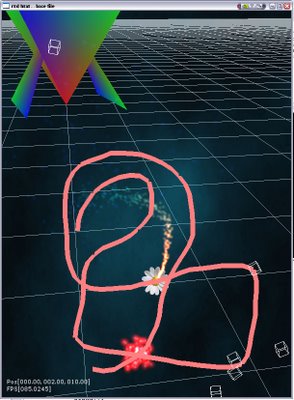
- The user moves the mouse over the screen.
- Mouse coordinates are converted to screen coordinates.
- A list of segments consisting of lines are used to draw the cruved line.
- Each line segment has two vectors defining the start and end point of the line segment.
- If the distance between last recorded mouse point and the new point is greater then a certain threshold value then the new location is used to make a new line segment which is then inserted into the segment list.
- The normal of each line segment needs to be calculated. The normal will be used to determine the bounce direction of the ball.
- A new particle class needs to be created. This particle class will cover the whole line segment and thus will look cool. This new particle class will be inherited from ARHParticleSystem class and probably will also be inherited from the LineClass - multiple inheritance. However multiple inheritance in never encouraged in c++ and should be avoided.
- The length of the curved line will be determined by how many line segments are allowed and the length of each line segment.
i am having fun with particle system
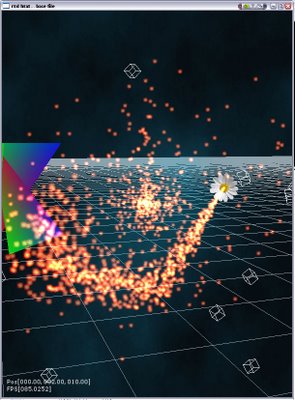
Friday, May 19, 2006
particle system
Thursday, May 18, 2006
update..

The flower is the spaceship.. the apples are moving randomly. If the apples go out of the screen from one side then they appear from the other side.
Wednesday, May 03, 2006
GameScript
SYNOPSIS
Intergalactic space travel is no longer the dream of man. It is reality. Due to an accidental discovery of worm-hole technology, man is now able to span through the galaxy in seconds. Guide your ORB through the universe while collecting Newton-atoms. The more Newton-atoms you collect the higher score you will be awarded. But be aware because there are many lurking dangers in the universe.
THE GAME UNIVERSE
The game universe consists of 12 different space maps. The ORB can leap between them using wormholes.
THE GAME INTERFACE
The movement of the ORB is controlled in either of these two modes. The Mouse/Pen is guiding in what direction the ORB should be traveling. In this mode the control of the ORB is as if it was attached to the pointing divide with a rubber cord. The second mode the ORB is controlled by drawing lines with the Mouse/Pen that the ORB can bounce on.
Part of the interface design is also the appearance of the ORB. See the section on the ORB for more details.
THE ORB
A colored particle trail after the ORB will indicate the status of the ORB. The longer the trail is the healthier the ORB is. If it is damaged the trail will be shortened and look as dirty smoke. If the ORB is charged the trail will be blue. If the damage is sever the ORB will turn into a burning ball and later explode if not repair is done within a time limit. So with other words, the normal health bar in this game is the tail of the ORB.
ITEMS
There are four items to collect in the game, and each has a specific purpose:
- Charge - increase speed for some time. Think of this as an extra battery. If the ORB is already charged the charge will last longer time. Speed will not increase more than one step.
- Repair - Repairs the armor, that prevents the ORB from blowing into pieces, but only if it has already taken damage - if now damage can be repaired the object will remain in the scene. x number of point of damage repaired for each wrench collected
- Newton’s Atoms - what will give you scoring marks.
ENIMIES
There are four enemies in the game, and each has a specific purpose:
- Asteroids - These enemies are big and speedy and inflict damage on collision. If an asteroid explodes upon being hit it will spawn six smaller ones.
- Small Asteroids - These enemies are small, slow and inflict damage on collision. .
- Small Enemies (Hostile Alien Enemies) - The Alien Enemies are spawning from planets as you come close. They will hunt you for some time before returning to there base. Their weapons are harmful but there vessels don’t inflict any damage on collision. When you smash an alien enemy, you will be given a random power-up.
- Large Enemies (Space worms) - Formed of rings. This creature are also competing for the Newton’s apples – that is you have to be first or the worm will eat them. They appear from a wormhole that will only form after you have scored 100,000 points, and only when you are charged. If you dodge them, they will return, but if they hit you, you will take damage. That being said be sure to be charged up before ramming into them!
- Charged Enemies - Charged Enemies are the rarest enemy in the game. However, with their rarity comes danger. Charged enemies move more quickly then normal enemies. They will appear only when the player is also charged.
POWERUPS
There are ten power-ups in the game, and each has a specific purpose:
- Defense - Makes you invulnerable, even if you are not charged. Even though it seems to not have much use, keep in mind that you can smash through large enemies to get to small enemies however you want.
- Acceleration - Charges you up instantly.
- Pulsation - Sends energy away from you in eight directions at once, until the powerup runs out. The energy destroys large enemies for points, if the player are not charged, the large enemies can sneak through at certain angles. Large enemies destroyed with this powerup yield less points than those smashed while you are charged.
- Cascade - Energy constantly streams away from you in the direction you are heading. Just as with Pulsation, the energy destroys large enemies, but earns you less points than when you smash a large enemy while charged.
- Bonus - Unlike other powerups, this has no time limit. A score counter will appear in the bottom left of your screen, and will count up points until you are damaged by hitting an enemy without charge. When the powerup ends, the value in the score counter is added to your score.
- Freeze Frame - Instantly stops all small and large enemies (but not charged enemies). While they are stopped, you can do smash them at will, but be careful when you are not charged up.
- Multiply x2 - While Multiply x2 is active, any points you score are doubled. Note that this powerup does not automatically charge you up, so don't go smashing all the large enemies you see once you get the powerup, unless you know you have gained charge.
- Mirage - Creates a red duplicate of the ORB that wanders around. All large enemies slowly follow after it, allowing the player to smash them quickly as a group, or collect charge without much danger of hitting a large enemy. The new ORB will backfire while the old ball will progress in the previous direction.
- Maximize - Charges up the ORB, and give the ORB a massive size, allowing the player to smash enemies and collect Newton’s atoms easily.
ENVIRONMENT
There are five environment gadgets in the game, and each has a specific purpose:
- Radioactive fields - damage, x number of points is taken.
- Attractor / Deflector fields – Appear and disappear randomly, has big gravity, and it will affect the path of the planet movement. The mode works in cycles. For one cycle is will attract the ORB…. And if the ORB is trapped it has to stay inside until the next cycle the Attractor turn into a Deflector. If the ORB were trapped in the previous cycle it will repeal the ORB in a random direction. If the ORB were not trapped you will just be deflected.
- Planet- has big gravity depending on size. The ORB will be affected by their gravity. Some planets also spawn aliens if you come close.
- WormHole - It will appear only after the player has scored 100,000 points. If the player enters the wormhole the player will be teleport to a new random map. The wormhole will close again after some time. Another 1000,000 is required to open it up again.
- Moving Cargo - moving intergalactic cargo convoys. They move in the direction of there shortest side. They are useful because the ORB can bouncy on and of them. No damage is taken from colliding with the cargo. But bouncing on a cargo item several times will cause damage to it and it will brake. If Cargo is broken points will be withdrawn.
Saturday, April 29, 2006
glFixed
Although some embedded systems provide native support for floating point values, most
do not, especially cell phones, where the power requirements for an FPU are too high.
However, noninteger values are critical to 3D graphics, so OpenGL ES provides the option
for implementations to support them via the OES_ fixed_ point core addition.
This extension adds a number of things to OpenGL ES. First, it adds two new types,
GLfixed and GLclampx. These types are effectively 32 bit integers treated as fixed point value
in an S15.16 format (see Chapter 4 for a detailed discussion of fixed point math).
Second, the glVertexPointer() , glColorPointer() , glNormalPointer() , and glTexCoordPointer()
functions are extended to accept GL_ FIXED as the type parameter, indicating an array of
type GLfixed.
Finally, functions that accept GLfloat or GLdouble parameters are modified to accept
GLfixed instead. These functions are suffixed with an “x”, even if the original function was
not suffixed with an “f” or “d”. A complete list of these functions is shown in Table 3.16.
Astle, Dave. OpenGL ES Game Development.
Boston, MA, USA: Course Technology, 2004. p 59.
http://site.ebrary.com.lt.ltag.bibl.liu.se/lib/linkoping/Doc?id=10065762&ppg=81
Copyright © 2004. Course Technology. All rights reserved.
Function
void glNormal3x (GLfixed nx, GLfixed ny, GLfixed nz);
void glMultiTexCoord4x( GLenum texture, GLfixed s, GLfixed t, GLfixed r, GLfixed q);
void glColor4x( GLfixed r, GLfixed g, GLfixed b, GLfixed a);
void glDepthRangex( GLclampx n, GLclampx f);
void glLoadMatrixx( const GLfixed m[ 16]);
void glMultMatrixx( const GLfixed m[ 16]);
void glRotatex( GLfixed angle, GLfixed x, GLfixed y, GLfixed z);
void glScalex( GLfixed x, GLfixed y, GLfixed z);
void glTranslatex( GLfixed x, GLfixed y, GLfixed z);
void glFrustumx( GLfixed l, GLfixed r, GLfixed b, GLfixed t, GLfixed n, GLfixed f);
void glOrthox( GLfixed l, GLfixed r, GLfixed b, GLfixed t, GLfixed n, GLfixed f);
void glMaterialx[ v]( GLenum face, GLenum pname, GLfixed param);
void glLightx[ v]( GLenum light, GLenum pname, GLfixed * params);
void glLightModelx[ v]( GLenum pname, GLfixed param);
void glPointSizex( GLfixed size);
void glLineWidthx( GLfixed width);
void glPolygonOffsetx( GLfixed factor, GLfixed units);
void glTexParameterx[ v]( GLenum target, GLenum pname, GLfixed param);
void glTexEnvx[ v]( GLenum target, GLenum pname, GLfixed param);
void glFogx[ v]( GLenum pname, GLfixed param);
void glSampleCoverage( GLclampx value, GLboolean invert);
void glAlphaFuncx( GLenum func, GLclampx ref);
void glClearColorx( GLclampx red, GLclampx green, GLclampx blue, GLclampx alpha);
void glClearDepthx( GLclampx depth);
Astle, Dave. OpenGL ES Game Development.
Boston, MA, USA: Course Technology, 2004. p 60.
http://site.ebrary.com.lt.ltag.bibl.liu.se/lib/linkoping/Doc?id=10065762&ppg=82
Copyright © 2004. Course Technology. All rights reserved.
Friday, April 28, 2006
update..

So far this is how it looks. The red line is the paddle and orients itself with the movement of the mouse. The position and orientation of the paddle can be changed. The white box is the ball and moves with a constant speed. I am now working on the collision with the ball and the paddle. After that we load some texture and make it look cool and nice.
Thursday, April 27, 2006
console
OpenGL ES Transformation Functions
Geometric Spectification Functions
Sunday, April 23, 2006
how to fix pocket pc emulator disabled error..
- right click on my computer and select properties.
- select advanced tab
- select settings in startup and recovery section
- selct edit to edit boot.ini file
- change /noexecute=optin to /execute=optin
Friday, April 21, 2006
the game design v0.1
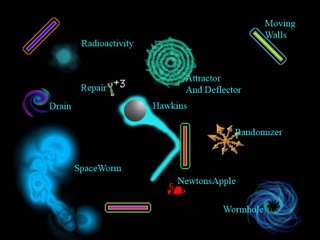
Radioactivity – number of points is taken. Speed is decreased.
Rapair – number of point of damage repaired for each wrench appearing. Speed is increased.
Drain - when a Hawkins moves onto or over a drain, speed is decreased.
Spaceworm – Will hunt you and try to eat you, and it will compete for the Newtons apples. You have to be first or the worm will eat them.
Attractor & Deflector – Works in cycles. For one cycle is will attract you…. And if you are trapped you have to stay inside it until next cycle it will deflect you. If you were trapped in its last cycle it will repeal Hawkins in a random direction. If you were not trapped you will just be deflected.
Randomizer – Will repeal you in a random direction.
WormHole – will teleport you to a new level.
Newtons Apple – what will give you scoring marks and more speed.
Moving Walls – moving in the direction of the shortest side.
Hawkins – the player, this is you!
Tuesday, April 18, 2006
some ideas about details of the game
what i think is trying to make the screen neat, so the cell shading will look nice, with only black gray and white color.
but some special effect can have different color, when the planet get some gadget, there will some patical system effect with different color. just colors other than black and white should not be used frequently.
object:
planet or spaceship:
the object we are going to control
with some visual effect(partical system or with cell shading)
black hole:
if the planet touches the balck hole, the game fail.
appear randomly, but will not be within a certain distance.
the black hole has big gravity, and it will affect the path of the planet movement.
score object:
if the planet touched enouph score objects, the stage will be clear and go to next stage.
several gadget:
the gadget: affect the size, speed, shape, appearance of the ball
also the length of the line.
increase life
fixed star:
which is shining, that means when the planet is too close to the fixed star like sun, the planet will be very difficult to see, and player have to predict the path the planet will move
exam
BTW. That is some excellent work Ruman and Wang has put in already :D
Monday, April 17, 2006
Narrative
ruman
Won't run on pocket pc!?!?
Can't run the demo compiled codes on the pocket pc.
Cannot find 'tutorial1' (or one of its components). Make sure the path and filename are correct and all the required libraries are available.
I have all the required files on the same folder.. but still get the same error. I tried with different dll files and tried with both the release and debug exe files. Don't know what the problem is :(
Saturday, April 15, 2006
enviroment setting(opengl es)
2. install embedded visual c++ sp3
3. install pocket pc 2003 sdk
4. pocket pc 2003 second edition emulator
5. there are some samples
6. download vincent render library
7. copy GLES folder to following folders
C:\Program Files\Windows CE Tools\wce420\POCKET PC 2003\Include\Armv4
C:\Program Files\Windows CE Tools\wce420\POCKET PC 2003\Include\Emulator
8. copy dll file to the pocket pc emulator root directory, using [remote file viewer] in embedded visual c++.
book
Friday, April 14, 2006
Finally were able to compile some demo :D :D
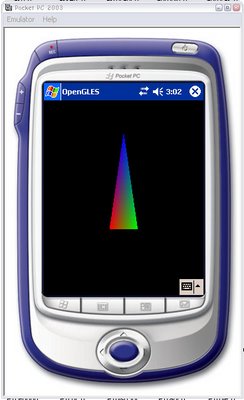
After me and Wang working the whole morning.. installing so many things.. were finally able to run a demo code in an emulator :D.. for pocket pc 2003. Must say, the emulator is really slow. I will try to get hold of a real pda and try on it.
We compiled it in microsoft embedded visual c++ 4.0. The code we got from the tutorial site of typhoon labs: http://www.typhoonlabs.com/index.php?action=developer.htm
life of circles(narrative)
that game can present food chain in the wild life, the following is the stages that I think about:
human---->eagle----->snake------>mouse----->frog----->dragonfly----->mosquito------>humman
so each stage one is predator, but next stage the one will be eaten. then the game looks like a game with education for child.
the gadget in each stages will be different.
Thursday, April 13, 2006
Schedules..
- Game Concept Worksheet from each Group. Due April 28th
- Game Script from each Group. Due May 4th.
- Milestone Document from each Group. Due May 5th.
- Private Prototype Demonstration: May 18th, 2006.
- Game Project Presentations: June 1st. All day presentations
Somebody needs to update the blog with the outcome of yesterdays meeting. I suggest Zaheer do it as soon as possible before we start forgetting all about it..;)
Infos and tutorials..
I need a book.. does Mark have a book on OpenGL ES.. :)
OpenGL ES Game Development (Game Development Series)
Ruman
"Hawkins Wormhole" - narrative
Team members..
- Jimmy Esbjörnsson: jimes772@student.liu.se
- Ruman Zakaria: rumsa699@student.liu.se
- Sajjadul Islam: sajis997@student.liu.se
- Selva Ganesh: seldu153@student.liu.se
- Wang Chiyu: chiyuwang2004@gmail.com
- Zaheer Ahmed: zahch323@student.liu.se
Hellooo everybody
Ruman